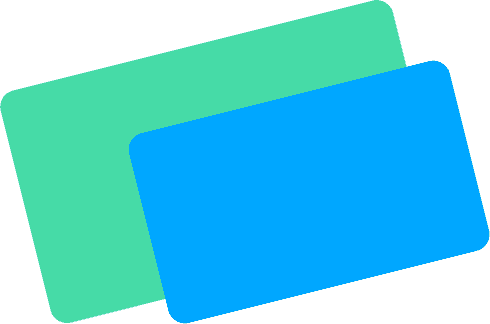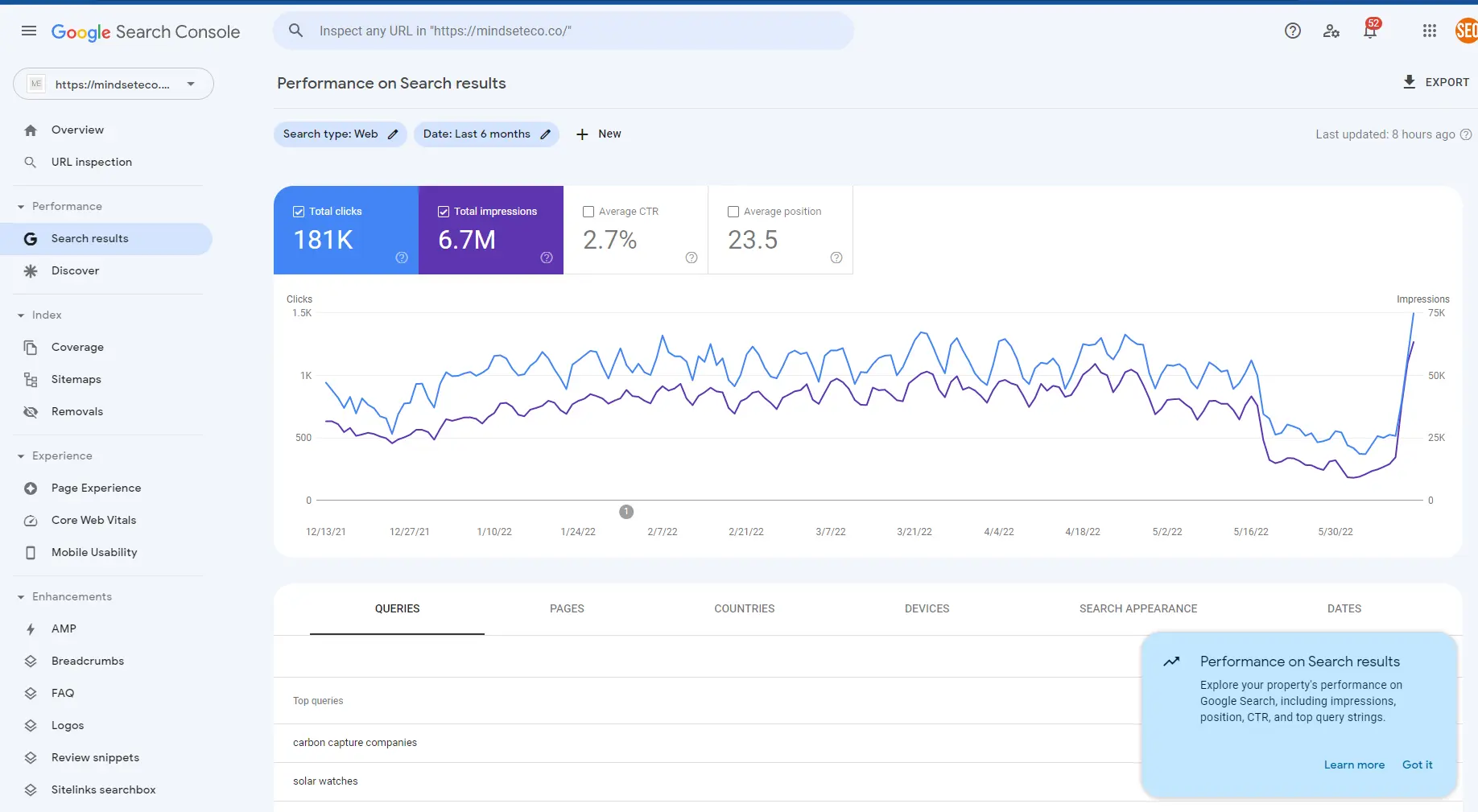How to recover website hit in the google update?
If a website is hit by a Google update, I adopt two approaches. One is to wait for the Google update to complete its rollout, and take no action during that period.
The 2nd approach I adopt is to do an SEO audit instantly to try and identify any technical SEO issues with the website, or if the website profile has a high number of toxic links. I will fix all technical SEO issues and then disavow the toxic backlinks.
Note: If your website takes a hit in a Google update, don’t stop your activities completely. For example, if you’re publishing new content, continue doing so. If you’re updating old content, continue. Don’t stop.
To recover a site from any Google update, you first need to understand what the update is about. For example, recently Google launched two updates on March 5th, 2024, and different websites were negatively affected – some even vanished from the SERP completely. As an SEO expert, I research the updates in detail and try to understand their focus.
I’ve researched spam updates and figured out that Google made some changes to its spam policies, adding three new criteria:
- Expired domain abuse
- Scaled content abuse
- Site reputation abuse
Here’s a real-time case study of how I use this process to recover sites. A client approached me for a website SEO audit with an action plan. They also shared details about when the website’s traffic started declining. I asked them to share their Google Search Console data to assess the website’s position.
Check the screenshot.
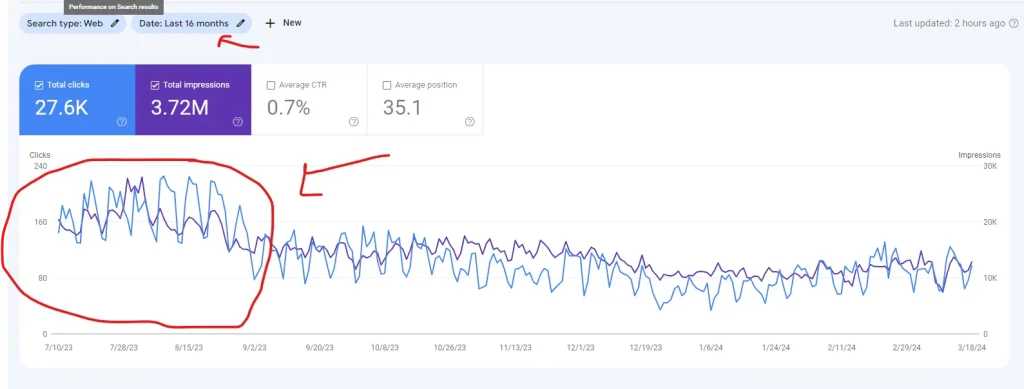
Step 1 – I analyze the Google Search Console graph to understand the site’s behavior. As you can see in the screenshot, the website started losing traffic in August 2023. Since Google launched a core update that month, I researched the update on reliable resources to grasp its purpose. Now, I have a better idea and will analyze the website considering the update’s focus.
Step 2 – After analyzing website search performance, I also check the top-performing pages. All were affected by the update and lost their positions, however, homepage traffic remained stable. I list all affected pages in a Google sheet.
Step 3 – I conduct a thorough SEO audit using my own website SEO audit template, which includes on-page, technical, and off-page SEO checklists. The website’s technical and off-page SEO seem fine, indicating the issue is primarily with on-page SEO.
For example, here are my findings on the homepage:
- Title was not optimized.
- Generic description.
- Non-hierarchical heading structure.
- Content isn’t optimized for targeted keywords.
Recommendations:
- First, we need thorough keyword research on all variations of the main keyword. For example, if the target keyword is “solar company in Arizona,” we need to find related variations.
- Next, optimize the title with the main keyword and sub-keywords.
- Optimize homepage content and create a hierarchical structure. Include all keywords and variations naturally. This will help us rank for both main and sub-keywords.
- I also recommend creating strategic location pages to target specific US states.
Step 4 – Now we need to update all the top-performing pages to signal to Google that we’ve revised our content and are aiming to regain our original SERP positions.
Guess what – upon analyzing the SERP, I discovered that competitors have taken over with rich snippets. While it’s difficult to snatch those spots away, updating our content is still crucial.
Here’s the process for updating content:
- Open the top-performing pages in Google Search Console and extract queries related to each page.
- To do this, click on “Search results,” then “Pages.”
- Click on the specific page and then “Queries.”
- Collect all queries with the highest impressions.
- Compile a list and send it to your writer. Repeat this for every page that has lost traffic.
- Next, I’ll share a strategy for targeting more keywords related to the website’s main niche. Since competitors have rich snippets, we shouldn’t merely wait to regain top positions or outrank them.
The idea is to find problematic keywords and write solutions for them. Our goal is to become a topical authority.
Once we’ve optimized the homepage, updated top-performing pages, and targeted new keywords, the next step is backlinks – but not blindly. First, we’ll monitor the site’s performance and proceed with link building only if necessary. I’ve successfully used this process to recover sites in the past.
- So, what do we do?
- When a website is hit by a Google update.
- We check the Google Search Console traffic graph and top-performing pages’ positions.
- We check what the update is all about.
- We collect some information and make sure about the update.
- We do a thorough website SEO audit.
- We check everything in terms of SEO such as website design, user experience, on-page SEO issues, content issues, technical SEO issues, and backlinks issues.
Here are some results I have achieved by following the same process.
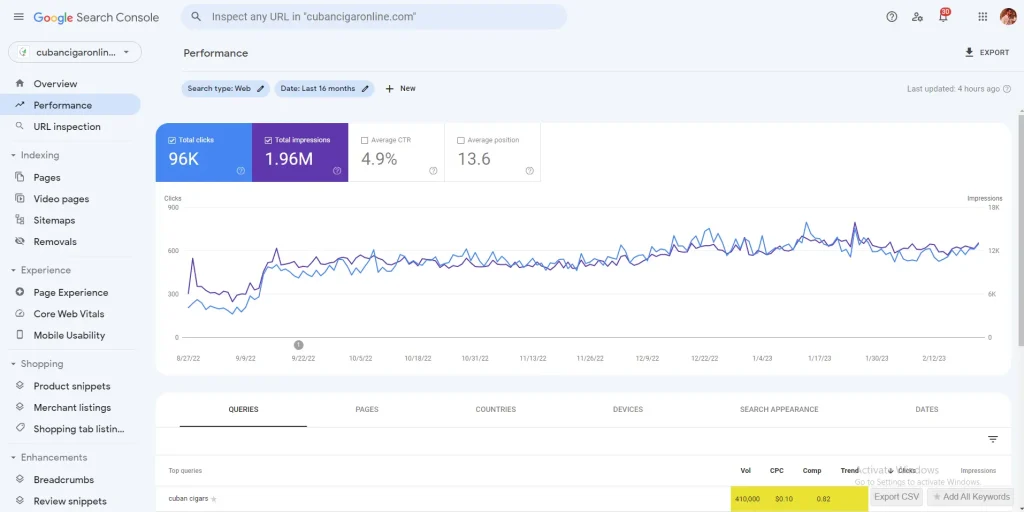
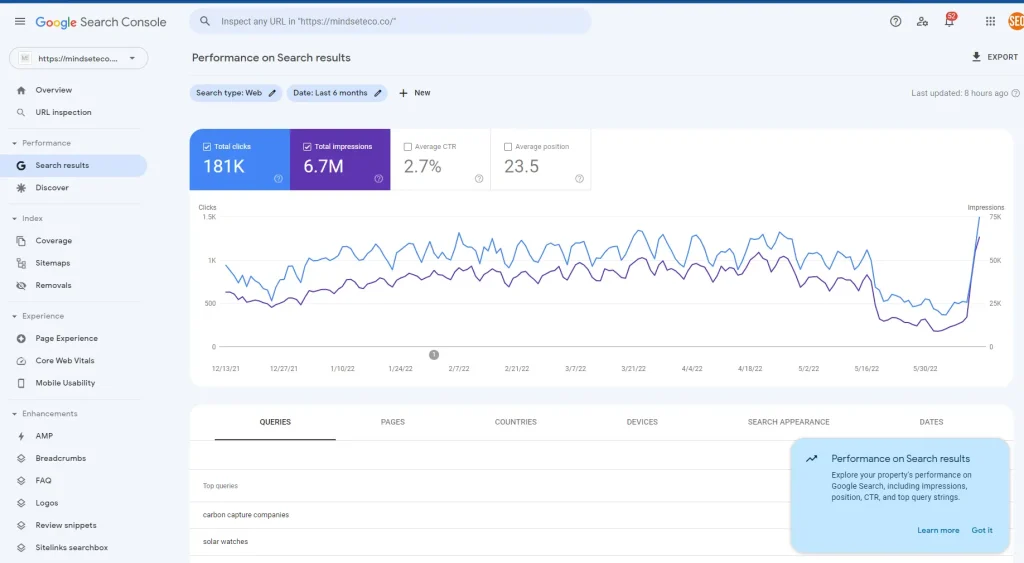
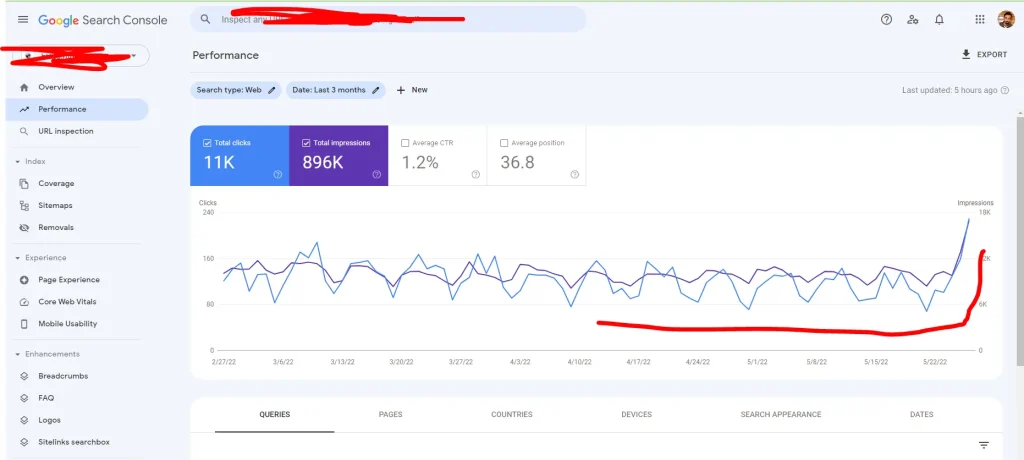
Now I’m done with that. Let’s share your thoughts and process regarding what you do when your, or your client’s, site is hit by a Google update.

Sabir Ali
Sabir is a local and technical SEO expert helping businesses improve their online visibility. With a passion for search engine optimization, Sabir stays current on the latest trends to deliver results-driven strategies for his clients.